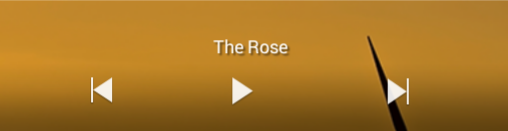how to listen to youtube online in background for android services?
how to listen to youtube online in background for android services?
youtube officially do not allow users to listen to youtube video in a free way, you can listen if you buy youtube red service.
this article will teach you to listen to the youtube video you like, online, in background, you definitely find this method will work perfectly, i am using it.
let me directly show you how to do with it:
- open the youtube video address directly in chrome browser
- click the navigation, and check the “Request desktop site” box
- click the video to play it
- then move to another tab, but do not close this youtube tab
- pull down the notification of your android phones
- you will find the player plugin, just click the middle button to continue playing
- then you will find that you can listen to youtube video online in BACKGROUND, in a free method, not youtube red.
i do not whether this method works with apple ios devices such as iphone, ipad, mac computer. but i guess it probably also will works on apple's devices.
bookmark or share this article with your friends if it really help you to listen youtube in background.